on
Custom Shadows with Clip-Path
I recently designed a static website for a personal trainer, and (with his permission) I thought it would be fun to write a post about a particular challenge I encountered while developing it.
I wanted to place a few images with slanted borders throughout the site. Additionally, I wanted a shadow effect on the slanted border to give them depth.
This idea posed some difficulties. First I needed to actually create the slant; this turned out to be pretty easy by using the clip-path property to clip the images into polygons (I’d recommend Firefox’s clip-path editor to help draw these out).
Now I needed to make sure that the image actually fit inside its unusual shape. object-fit helped make sure the images looked nice inside of their respective polygons. Adding a shadow to the slant was more difficult.
box-shadow, as the name would imply, typically only applies shadows to box-shaped elements. I found a couple blog posts that mentioned the technique of using clip-path, filter, and drop-shadow together to give a custom shape its own box shadow. The trick was to apply a filtered drop shadow on the parent of the clipped element, like so:
#parent {
filter: drop-shadow(3px 0px 6px rgba(0, 0, 0, 0.3));
}
#child {
clip-path: polygon(100% 0%, 60% 100%, 0% 100%, 0% 0%);
}
I tried to incorporate this technique into my own design, with the following disastrous result:
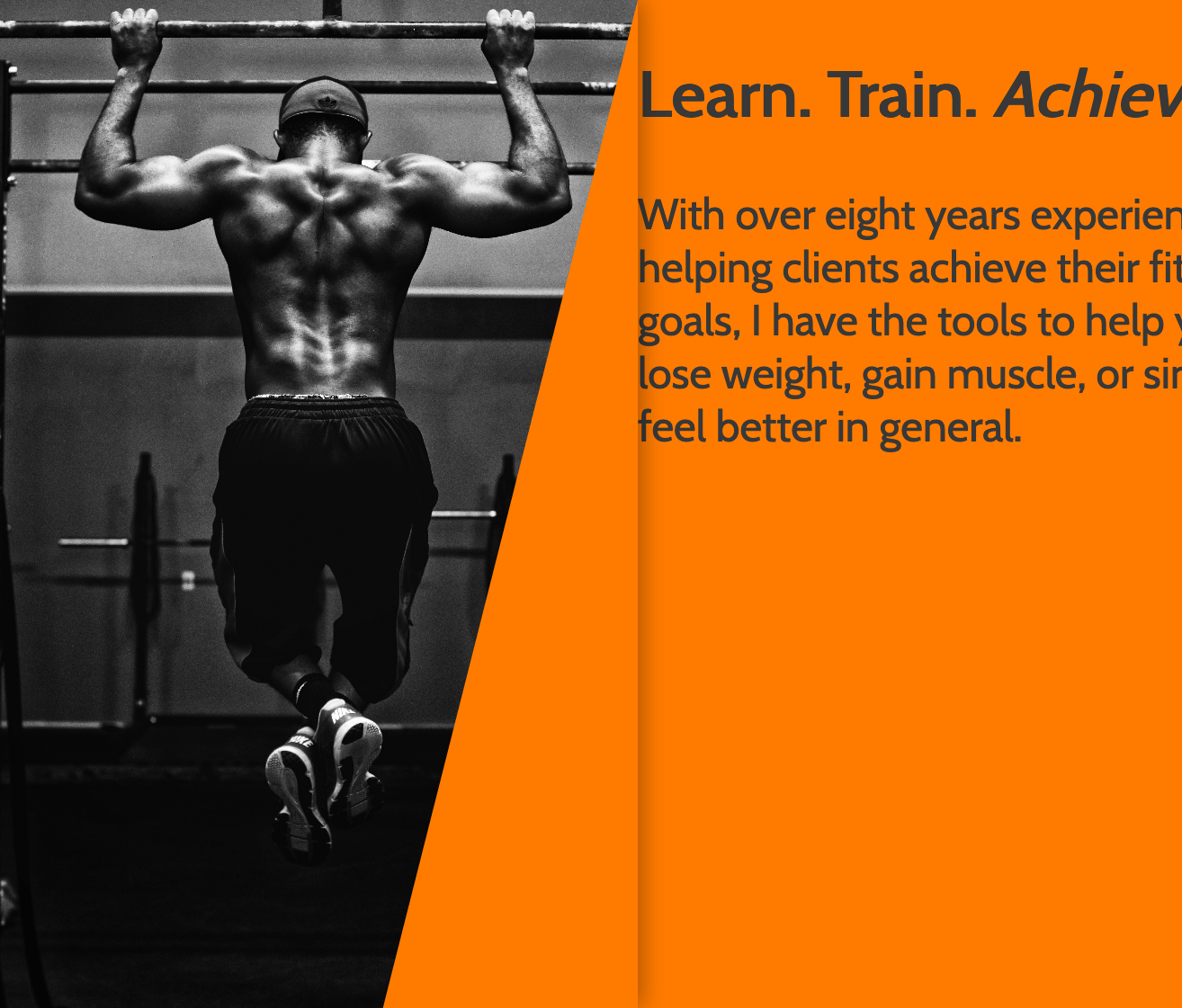
It turned out that applying a background-color to the parent element caused the drop-shadow to extend to the edges of the element. Removing the background-color property from the parent element resolved the issue (I simply added another element above the parent with the background-color instead):

In the end, the CSS for most of the slanted images looked something like this:
#superparent {
background-color: var(--primary);
}
#parent {
width: 100%;
height: 100%;
filter: drop-shadow(3px 0px 6px rgba(0, 0, 0, 0.3));
}
#child-image {
object-fit: cover;
width: inherit;
height: inherit;
clip-path: polygon(100% 0%, 60% 100%, 0% 100%, 0% 0%);
}
And with that, it worked beautifully! I used this same technique to create a few other slanted image effects:

I use shadows frequently to add depth to a design and to make elements pop. Using clip-path and filter to extend shadows to custom shapes seems like a particularly powerful tool, and I’m eager to use it elsewhere (just note that browser support is still a little iffy!).
For further reading:
- https://css-tricks.com/using-box-shadows-and-clip-path-together/
- https://developer.mozilla.org/en-US/docs/Web/CSS/clip-path
- https://developer.mozilla.org/en-US/docs/Web/CSS/filter